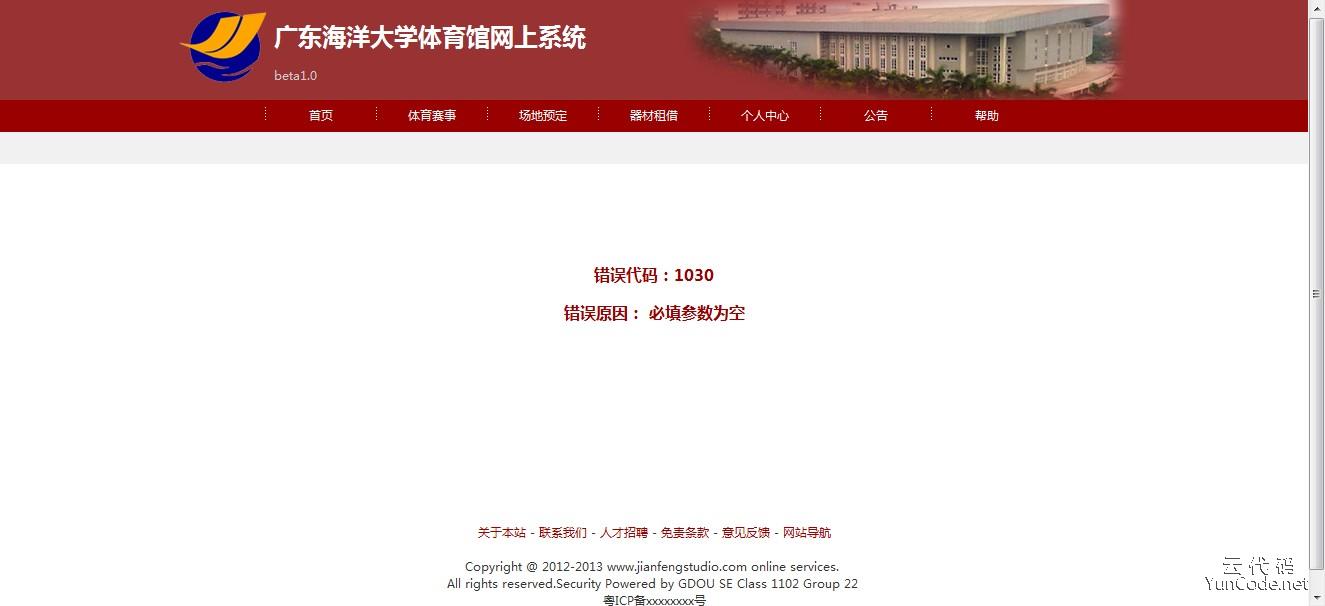小蜜锋 - 云代码空间
—— 技术宅拯救世界!
package com.gym.user.action;
import java.io.IOException;
import java.util.List;
import javax.servlet.RequestDispatcher;
import javax.servlet.ServletException;
import javax.servlet.http.HttpServlet;
import javax.servlet.http.HttpServletRequest;
import javax.servlet.http.HttpServletResponse;
import com.gym.user.service.impl.MatchServiceImpl;
public class IndexAction extends HttpServlet {
/**
* The doGet method of the servlet. <br>
*
* 访问根目录默认跳转到index.jsp
*
* @param request
* the request send by the client to the server
* @param response
* the response send by the server to the client
* @throws ServletException
* if an error occurred
* @throws IOException
* if an error occurred
*/
public void doGet(HttpServletRequest request, HttpServletResponse response)
throws ServletException, IOException {
MatchServiceImpl matchServiceImpl = new MatchServiceImpl();
List list = (List) matchServiceImpl.queryMatch();
RequestDispatcher dispatcher = request
.getRequestDispatcher("index.jsp");
request.setAttribute("matchList", list);
dispatcher.forward(request, response);
}
}
控制器中的doGet一般只负责显示页面,也就是调用各个模块的jsp文件;doPost一般只负责数据的处理,以及跳转到成功或失败页面。上面代码中的matchServiceImpl.queryMatch();就是调用赛事服务组件中的查询赛事方法,把返回的list对象放到request对象中,供jsp模板遍历输出,遍历代码如下: <c:forEach items="${requestScope.matchList}" var="list">
<li> <span class="title"><a href="match/index.html?mid=${list.getmId() }">${list.getmName()} </a> </span> <span class="time">${list.getmDate()}</span> </li>
</c:forEach>
以上的控制器只是负责显示主页,但其他模块的控制器需要执行不同的操作,比如用户控制器,需要执行显示用户信息页面,显示修改密码页面,修改密码,修改个人信息等动作,这就需要一个标记来判断需要执行哪一个动作了。用String action = request.getParameter("action");获取用户需要执行的动作,然后判断if(action.equals("xxx")) { },分别写对应执行的代码即可。由于java1.6以及之前的版本都不支持switch中使用String来匹配,所以用了比较笨的办法,一个个判断,例如用户控制器:package com.gym.user.action;
import java.io.IOException;
import java.io.PrintWriter;
import java.util.ArrayList;
import java.util.List;
import javax.servlet.RequestDispatcher;
import javax.servlet.ServletException;
import javax.servlet.http.HttpServlet;
import javax.servlet.http.HttpServletRequest;
import javax.servlet.http.HttpServletResponse;
import com.gym.model.UserModel;
import com.gym.user.service.impl.UserServiceImpl;
import com.gym.utils.CheckOnline;
import com.gym.utils.Constant;
import com.gym.utils.Md5;
public class UserAction extends HttpServlet {
/**
* The doGet method of the servlet. <br>
*
* This method is called when a form has its tag value method equals to get.
*
* @param request
* the request send by the client to the server
* @param response
* the response send by the server to the client
* @throws ServletException
* if an error occurred
* @throws IOException
* if an error occurred
*/
public void doGet(HttpServletRequest request, HttpServletResponse response)
throws ServletException, IOException {
request.setCharacterEncoding("utf-8");
String action = request.getParameter("action");
// 检查用户是否在线
if (!CheckOnline.isUserOnline(request)) {
response.sendRedirect("../login.html");
return;
}
String userId = request.getSession().getAttribute("uId").toString();
UserServiceImpl userServiceImpl = new UserServiceImpl();
if (action == null) { // 显示个人中心首页
UserModel userModel = userServiceImpl.queryUserInfoById(userId);
List userList = new ArrayList();
userList.add(userModel);
RequestDispatcher dispatcher = request
.getRequestDispatcher("/usercenter/index.jsp");
request.setAttribute("userList", userList);
dispatcher.forward(request, response);
} else if (action.equals("alterinfo")) { // 显示修改个人信息页面
UserModel userModel = userServiceImpl.queryUserInfoById(userId);
List userList = new ArrayList();
userList.add(userModel);
RequestDispatcher dispatcher = request
.getRequestDispatcher("/usercenter/alterinfo.jsp");
request.setAttribute("userList", userList);
dispatcher.forward(request, response);
} else if (action.equals("resetpwd")) { // 显示修改密码页面
RequestDispatcher dispatcher = request
.getRequestDispatcher("/usercenter/resetpwd.jsp");
dispatcher.forward(request, response);
} else if (action.equals("mybook")) {
UserModel userModel = new UserModel();
userModel.setuId((String) request.getSession().getAttribute("uId"));
List myGroundBookList = userServiceImpl.queryMyBook(userModel);
RequestDispatcher dispatcher = request
.getRequestDispatcher("/usercenter/mybook.jsp");
request.setAttribute("myGroundBookList", myGroundBookList);
dispatcher.forward(request, response);
} else if (action.equals("myrent")) {
UserModel userModel = new UserModel();
userModel.setuId((String) request.getSession().getAttribute("uId"));
List myEquipmentRentList = userServiceImpl.queryMyRent(userModel);
RequestDispatcher dispatcher = request
.getRequestDispatcher("/usercenter/myrent.jsp");
request.setAttribute("myEquipmentRentList", myEquipmentRentList);
dispatcher.forward(request, response);
} else {
RequestDispatcher dispatcher = request
.getRequestDispatcher("/error.jsp");
dispatcher.forward(request, response);
}
}
/**
* The doPost method of the servlet. <br>
*
* This method is called when a form has its tag value method equals to
* post.
*
* @param request
* the request send by the client to the server
* @param response
* the response send by the server to the client
* @throws ServletException
* if an error occurred
* @throws IOException
* if an error occurred
*/
public void doPost(HttpServletRequest request, HttpServletResponse response)
throws ServletException, IOException {
request.setCharacterEncoding("utf-8");
String action = request.getParameter("action");
// 检查用户是否在线
if (!CheckOnline.isUserOnline(request)) {
response.sendRedirect("../login.html");
return;
}
String userId = request.getSession().getAttribute("uId").toString();
UserServiceImpl userServiceImpl = new UserServiceImpl();
UserModel userModel = new UserModel();
if (action == null) {
} else if (action.equals("alter")) { // 执行修改个人信息动作
userModel.setuId(userId);
userModel.setuEmail(request.getParameter("email"));
userModel.setuIdCard(request.getParameter("idcard"));
userModel.setuPhone(request.getParameter("phone"));
userModel.setuName(request.getParameter("name"));
switch (userServiceImpl.alterUserInfo(userModel)) {
case Constant.SUCCESS:
request.getSession()
.setAttribute("uName", userModel.getuName()); // 更新session
response.sendRedirect("../success.jsp");
break;
case Constant.ERROR:
response.sendRedirect("../error.jsp?errorCode="
+ Constant.ERROR);
break;
default:
break;
}
} else if (action.equals("resetpwd")) { // 执行修改密码动作
userModel.setuId(userId);
String oldPwd = request.getParameter("oldpwd");
String newPwd1 = request.getParameter("newpwd1");
String newPwd2 = request.getParameter("newpwd2");
switch (userServiceImpl.alterUserPwd(userModel, oldPwd, newPwd1,
newPwd2)) {
case Constant.SUCCESS:
request.getSession()
.setAttribute("uName", userModel.getuName()); // 更新session
request.getSession().setAttribute("uId", userModel.getuId()); // 更新session
response.sendRedirect("../success.jsp");
break;
case Constant.ERROR:
response.sendRedirect("../error.jsp?errorCode="
+ Constant.ERROR);
break;
case Constant.USERPWDERROR:
response.sendRedirect("../error.jsp?errorCode="
+ Constant.USERPWDERROR);
break;
case Constant.PASSWORDDIFFER:
response.sendRedirect("../error.jsp?errorCode="
+ Constant.PASSWORDDIFFER);
break;
default:
break;
}
}
}
}
除此之外还要查询是否用户在线,如果在线,前端需要显示当前用户名;如果不在线,则显示注册 / 登录,另外如果不在线点击个人中心将会自动跳转到登录页面。检测是否在线的代码封装到一个工具类中,代码如下:package com.gym.utils;
import javax.servlet.http.HttpServletRequest;
/**
* 检查是否在线
*
* @author Feng
*
*/
public class CheckOnline {
public static boolean isAdminOnline(HttpServletRequest request) {
Object aIdSession = request.getSession().getAttribute("aId");
if (aIdSession == null) {
return false;
} else {
return true;
}
}
public static boolean isUserOnline(HttpServletRequest request) {
Object uIdSession = request.getSession().getAttribute("uId");
if (uIdSession == null) {
return false;
} else {
return true;
}
}
}
检查是否在线的方法: // 检查用户是否在线
if (!CheckOnline.isUserOnline(request)) {
response.sendRedirect("../login.html");// 不在线,跳转到登录页面
return;
}
控制器中每一个操作都会返回不同的状态,比如成功,失败,用户名错误,密码错误,用户名不存在......为了方便管理,这些状态码都统一封装在一个常量类中。状态码用int类型,方便控制器用switch来分发,状态标志为全大写的常量名。常量工具类代码如下:package com.gym.utils;
/**
* 常量类
*
* @author Feng
*
*/
public class Constant {
public static final int SUCCESS = 1000; // 操作成功
public static final int ERROR = 1001; // 未知错误
public static final int NOTONLINE = 1002; // 未登录
public static final int PASSWORDDIFFER = 1003; // 两次输入密码不一致
public static final int PERMISSIONDENIED = 1004; // 权限不足
public static final int USEREXIST = 1010; // 用户存在
public static final int USERNOTEXIST = 1011; // 用户不存在
public static final int USERPWDERROR = 1012; // 用户密码错误
public static final int ADMINEXIST = 1020; // 管理员存在
public static final int ADMINNOTEXIST = 1021; // 管理员不存在
public static final int ADMINPWDERROR = 1022; // 管理员密码错误
public static final int PARAMEMPTY = 1030; // 必填参数为空错误
public static final int TIMEERROR = 1031; // 日期时间错误
public static final int TIMECLASH = 1032; // 预定或租借时间冲突
public static final int GROUNDINVALID = 1040; // 场地无效
public static final int EQUIPMENTINVALID = 1041; // 器材无效
public static final int HASNOTBOOK = 1050; // 您没有预定此场地
public static final int HASNOTRENT = 1051; // 您没有租借此器材
public static final int NOTBOOKSTATUS = 1060; // 非预定状态
public static final int NOTUSESTATUS = 1061; // 非使用状态
}
操作成功一般只显示“操作成功!”,而操作错误则会把错误代码通过url形式发送给jsp模版,response.sendRedirect("../error.jsp?errorCode=" + Constant.ERROR); error.jsp中可以根据不同的错误代码显示不同的错误消息,调用方法如下:<%@ page language="java" import="java.util.*" pageEncoding="utf-8"
contentType="text/html; charset=utf-8"%>
<%@ page language="java" import="java.util.HashMap" %>
<%
String path = request.getContextPath();
String basePath = request.getScheme() + "://"
+ request.getServerName() + ":" + request.getServerPort()
+ path + "/";
HashMap msgParam = new HashMap();
msgParam.put("1000", "操作成功");
msgParam.put("1001", "未知错误");
msgParam.put("1002", "未登录");
msgParam.put("1003", "两次输入密码不一致");
msgParam.put("1004", "权限不足");
msgParam.put("1010", "用户存在");
msgParam.put("1011", "用户不存在");
msgParam.put("1012", "用户密码错误");
msgParam.put("1020", "管理员存在");
msgParam.put("1021", "管理员不存在");
msgParam.put("1022", "管理员密码错误");
msgParam.put("1030", "必填参数为空");
msgParam.put("1031", "日期时间错误");
msgParam.put("1032", "预定或租借时间冲突");
msgParam.put("1040", "场地无效");
msgParam.put("1041", "器材无效");
msgParam.put("1050", "您没有预定此场地");
msgParam.put("1051", "您没有租借此器材");
msgParam.put("1060", "非预定状态");
msgParam.put("1061", "非使用状态");
%>
<!DOCTYPE html PUBLIC "-//W3C//DTD XHTML 1.0 Transitional//EN" "http://www.w3.org/TR/xhtml1/DTD/xhtml1-transitional.dtd">
<html xmlns="http://www.w3.org/1999/xhtml">
<head>
<meta http-equiv="Content-Type" content="text/html; charset=utf-8" />
<title>出错啦 - 广东海洋大学体育馆网上系统</title>
<link href="css/nav.css" rel="stylesheet" type="text/css" />
<script src="js/nav.js" type="text/javascript"></script>
<script src="js/focus.js" type="text/javascript"></script>
<link href="css/common.css" rel="stylesheet" type="text/css" />
</head>
<body>
<%@ include file="include/header.jsp"%>
<div id="main">
<div id="row_1">
<div class="error-message">
<p>错误代码:<%=request.getParameter("errorCode")%> </p>
<p>错误原因:
<% out.print(msgParam.get(request.getParameter("errorCode")));%>
</p>
</div>
</div>
</div>
<script>
var def = "0";
</script>
<%@ include file="include/footer.jsp"%>
</body>
</html>
效果如图所示: